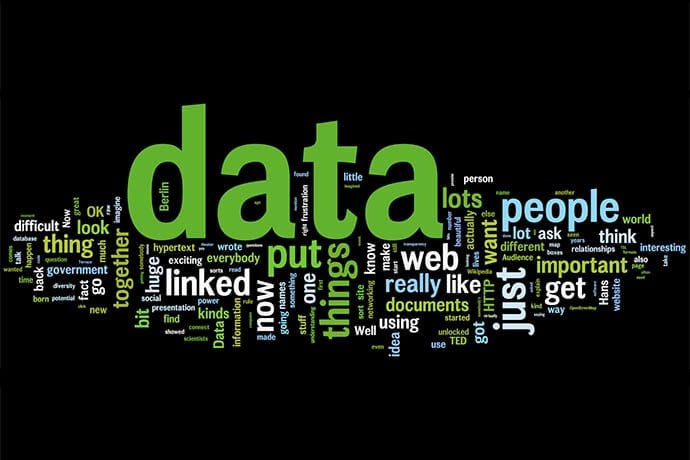Web browsers are as important as the first printing presses because they make it possible for anyone to share and interact with knowledge and data. While other software is required — web servers, for example, browsers are what people use and know. Web servers work in the background, tucked away at computer data centers, unseen as they respond to browser requests.
If you have visited a website, you have used a web browser. The browser calls to an address on the internet, the Uniform Resource Locator (URL) you type into the browser, and software at the address sends back text, images, and other data for your browser to display.
Tim Berners-Lee programmed the first modern web browser, called WorldWideWeb, in 1990 and presented it in March 1991 to his colleagues at CERN, a European physics laboratory. Unlike earlier browsers from the 1980s, Berners-Lee also created software to solve the problem of how to store and deliver content to a browser.
Berners-Lee then worked with Jean-Francois Groff to rewrite his browser in the C programming language in 1991 and 1992. This browser, called libWWW, was a library of code to make it easy for others to create their own browsers. Nicola Pellow, also from CERN, then wrote code to make the web browser work on any device, including teletype machines. Others helped Pellow port his code to work on multiple operating systems so anyone could access the web. The web, in 1991 and 1992, was mostly the CERN phonebook. A number of students in 1992 built their own web browsers inspired by libWWW.
In 1993, Marc Andreeson and Eric Bina from NCSA in the US created the Mosaic browser, for X-Windows on Unix computers. Aleks Totic developed a version for Macintosh computers. Mosaic introduced support for sound, video clips, forms, bookmarks, and history. These features made web browsers what we recognize today.
Microsoft and other companies adapted Mosaic software to create their own web browsers. The first commercial web browser appeared in October 1994 from Netscape with the Mozilla browser. Mozilla code was made available as open source in 2002 which led to the release of the widely used Firefox browser in 2004. Microsoft’s Internet Explorer appeared in August 1995, as part of their Windows operating system. A Norwegian team of software developers released the Opera browser in 1996. Google released its Chrome web browser in 2008.
The most critical reason for the success of web browsers? Standards. Without HTML, CSS, and other standards, there would be no web technology. The willingness of many companies and programmers to develop and use standards for the display of content in web browsers made web technology possible.
Lynx is a web browser that uses text. Developed by Lou Montulli at the University of Kansas in 1993, he added internet capabilities so computers that don’t display graphics can access websites. You can still find Lynx online. Web designers use Lynx to test accessibility and understand how search engine crawlers view their sites.
You might know HTML is used to mark up these pages, to tell the browser how to organize and display the data returned from the URL address. However, the first browsers in the 1980s used another markup language, SGML, used for printing.
Berners-Lee didn’t magically come up with the idea for a web browser. In 1980, his first time working at CERN, he created software to capture key knowledge in the heads of physicists, many of them temporary visitors. His software tool, called Enquire, was not adopted widely at CERN. When Berners-Lee returned to CERN in 1990, he used what he learned from his Enquire project to build a better solution to the problem of how to capture and share knowledge.
Web browsers are old software technology but neat new browsers appear. Microsoft recently released Edge, their replacement for Internet Explorer. And Vivaldi lets you customize almost all possible aspects of the browser experience, from the location of tabs to mouse gestures to keyboard commands to search content in all your tabs.
In the same way libWWW was used by many early web browsers, modern browsers share a few different software engines (libraries of code). The Konquerer engine, for example, is used by Apple’s Safari and Google’s Chrome web browser and this engine has evolved into other versions. Many engines are open source so developers change the code to improve speed, security, and add features.
Learn More
Web Browser History
https://en.wikipedia.org/wiki/History_of_the_web_browser
https://upload.wikimedia.org/wikipedia/commons/7/74/Timeline_of_web_browsers.svg
https://en.wikipedia.org/wiki/Comparison_of_web_browsers
http://www.livinginternet.com/w/wi_browse.htm
http://arstechnica.com/business/2011/10/before-netscape-forgotten-web-browsers-of-the-early-1990s/
http://www.computerhistory.org/revolution/the-web/20/388
http://www.computerhistory.org/atchm/happy-20th-birthday-to-the-public-web/
Lynx Web Browser
http://lynx.browser.org/
https://en.wikipedia.org/wiki/Lynx_%28web_browser%29
http://www.delorie.com/web/lynxview.html
Google Chrome Browser
https://www.google.com/chrome/
https://en.wikipedia.org/wiki/Google_Chrome
Internet Explorer Browser
https://www.microsoft.com/en-us/windows/microsoft-edge
https://en.wikipedia.org/wiki/Internet_Explorer
Netscape Browser
https://en.wikipedia.org/wiki/Netscape_%28web_browser%29
Mozilla/Firefox Browser
https://www.mozilla.org
https://en.wikipedia.org/wiki/Mozilla
https://en.wikipedia.org/wiki/Firefox
Opera Browser
http://www.opera.com/
https://en.wikipedia.org/wiki/Opera_%28web_browser%29
Vivaldi Browser
https://vivaldi.com/
http://arstechnica.com/information-technology/2016/04/even-at-1-0-vivaldi-closes-in-on-the-cure-for-the-common-browser/
https://en.wikipedia.org/wiki/Vivaldi_%28web_browser%29
libWWW Source
https://www.w3.org/Library/Distribution.html
https://en.wikipedia.org/wiki/Libwww
Web Browser Archive
If you have old operating systems, evolt.org has original browser software to try. Including WorldWideWeb if you have a copy of the NeXT operating system.
http://browsers.evolt.org/
WorldWideWeb
http://browsers.evolt.org/browsers/archive/worldwideweb/NeXT/
https://en.wikipedia.org/wiki/WorldWideWeb