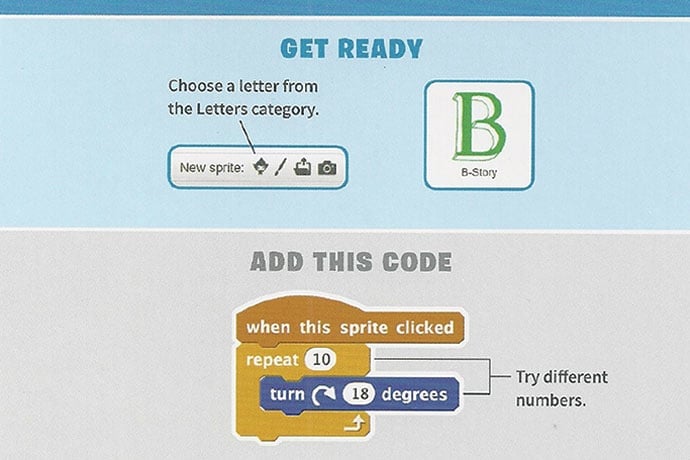Natalie Rusk and the Scratch team at the MIT Media Lab, working with No Starch Press, have created a set of 75 two-sided cards to teach the Scratch programming language. An introductory booklet shows the basics of using the drag and drop language, as well as links to the Scratch community and more resources.
The cards are a fun way for anyone to play with Scratch without the bother of having to design an application. It’s also easy to shuffle through the cards to find tasks you want to learn more about. And the cards also are set up to create applications, for example, a Pong game, interactive stories, virtual pets, hide and seek, and more.
The front of each card shows an activity, for example, animate a character or keep score in a game. Flip the card over to see the Scratch blocks used and how to put them together. It’s a good way to learn sequencing, conditionals, variables, and other coding concepts.

Teachers or parents with kids age 8+ also can use the cards for kids who’ve finished a task early and want something to keep them occupied and learning. Scratch only requires a computer with an internet connection.
The 75 cards are organized into these sections:
- Animate Your Name
- Race to the Finish
- Make Music
- Hide and Seek
- Create a Story
- Dress Up Game
- Pong Game
- Let’s Dance
- Catch Game
- Virtual Pet
Learn More
Creative Coding Activities for Kids
by Natalie Rusk / ISBN: 978-1-59327-774-1 / $24.95
https://www.nostarch.com/scratchcards
Scratch
https://scratch.mit.edu/
https://scratch.mit.edu/projects/editor/?tip_bar=home
https://scratch.mit.edu/discuss/
https://scratch.mit.edu/parents/
https://scratch.mit.edu/educators/
https://scratch.mit.edu/help/
ScratchJr
http://www.scratchjr.org/
https://itunes.apple.com/us/app/scratchjr/id895485086?ls=1&mt=8
https://play.google.com/store/apps/details?id=org.scratchjr.android
ScratchEd
http://scratched.gse.harvard.edu/
http://scratched.gse.harvard.edu/resources
http://scratched.gse.harvard.edu/discussions