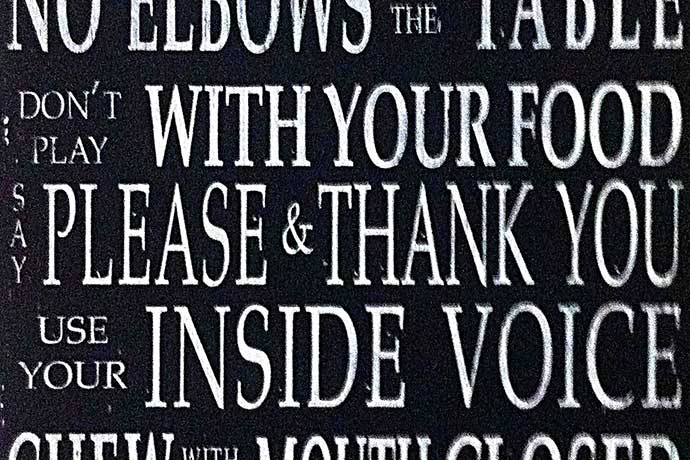Online guidelines for student blogging are somewhat obvious: don’t insult people, protect your privacy, and represent yourself, your school, and your community well. There also might be school district policies and perhaps state and federal guidelines.
The first step is to determine your approach with your students. Prepare a set of guidelines ahead of time. Then begin by discussing possible guidelines with your students, introducing your ideas to prompt a discussion and to keep the interactions going. Students are more likely to feel empowered with discussion if they lead with your direction. And it is possible they’ve thought of something, even a way to describe a guideline, to enhance what you offer. The key is to get their understanding of the need for online guidelines for students so they will actually behave well when they’re online.
Blogging can help students in almost any grade to learn how to communicate and discuss ideas and emotions. Online guidelines for students, at their best, make this process easier and provide useful direction. For example, guidelines about treating readers with respect helps students to focus on the audience for their blogging.
Here are some useful guidelines to help students use blogs to learn how to write, critique, and interact online:
Online Writing Guidelines
- Use good grammar and spelling. Proofread, proofread, proofread.
- Write with your audience in mind: Who are they? What do they need to know? What do they want to know? How will they use your information?
- Ask questions in your writing. Be open-ended and open-minded when writing about a topic. Convert “why?” questions into “what?” questions, for example, “why did you do this?” converted to “what happened?” or “what decisions led you to do this?” often generates more detailed and revealing answers.
- Provide lots of links to help readers learn more about your topic.
- Meet your deadlines. Plan ahead to give yourself time to brainstorm, research, write, and edit.
- Pay attention to copyright. Use other people’s work with respect and link to your sources.
- Stick to the topic. Don’t write about your weekend plans or gossip.
- Think before you post. Ask yourself, is this something I want my parents, teachers, friends, strangers to see? What are the consequences if you post this?
- Only post information you can verify as accurate. Provide links to your sources.
Online Personal Safety Guidelines
- Never post or share personal information online. Or your friends’ personal information.
- Never share your internet passwords with anyone except your parents.
- Never meet anyone face-to-face whom you only know online.
- Never use your last name online. Use your initials or first name and the initials or first names of people you refer to.
Online Commenting Guidelines
- Comments should be at least 2-5 sentences, not less.
- Write comments that add to the conversation. Ask a question. Provide a link that might clarify a point. Copy/paste a passage that interests you then write your comments and questions.
- Read the article. Read all the comments. Be part of the full discussion.
- Use comments to show what you think is important, interesting, controversial, thoughtful.
- Constructive criticism only. Critique the idea, not the person. Being derogatory or inflammatory distracts the conversation. Respect other people and their opinions and ideas.
- Use good grammar and spelling. Mistakes cause readers to focus on how you write, not your ideas.
- Treat people the way you want to be treated.
In addition, these response prompts for comments, from Scattergood Biology, also might be helpful for studetns to keep on topic and ensure high quality comments:
- This made me think about "¦
- I wonder why "¦
- Your writing made me form an opinion about "¦
- This post is relevant because "¦
- Your writing made me think about "¦
- I wish I understood why "¦
- This is important because "¦
- Another thing to consider "¦
- I can relate to this "¦
- I don’t understand "¦
- I was reminded that "¦
- I found myself wondering "¦
Online guidelines for student blogging, commenting, and personal safety are important at any age, adults included. Discussing ideas with students also can generate ideas you never though about, as well as gain their approval for online guidelines.
Learn More
EduBlogs Teacher Challenges: Setting Up Rules & Guidelines
http://teacherchallenge.edublogs.org/2011/02/18/student-blogging-activity-2-beginner-setting-up-rules-guidelines/
http://teacherchallenge.edublogs.org/2011/02/14/student-blogging-activity-1-setting-up-your-class-blog/
http://teacherchallenge.edublogs.org/about/
Math Riser: Class Blog Guidelines
http://macsclass.edublogs.org/class-bolg-guidelines/
Scattergood Biology: How to Post and Comment
http://sfsbiology.edublogs.org/how-to-post/
Brilliant Muskie Blog: Blog Guidelines
http://mrjorgensen.edublogs.org/about/blog-guidelines/
Teen Learning: Blog Guidelines
http://teenlearning.csla.net/blogging-guidelines-for-students/
Larry Ferlazzo: The Best Sites for Learning Online Safety
http://larryferlazzo.edublogs.org/2009/08/02/the-best-sites-for-learning-online-safety/