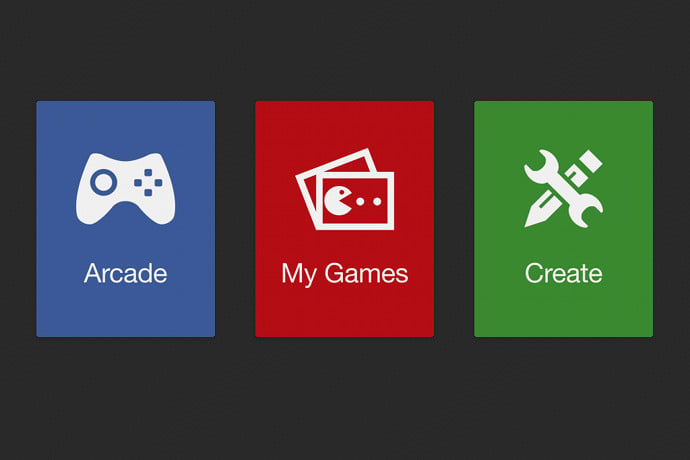Today there are many game creation tools for many platforms. Here are three options teachers, parents, and kids might find interesting to try. Which works best will depend on your skills. GamePress, for example, is a free iPad application using drag and drop instead of coding.
Unity
Probably the most used software to create games for all platforms, Unity is a free download with a paid Pro version available. The Unity site includes lots of tutorials, documentation, and community support. The software includes the ability to code games and then generate code for iOS, Android, Playstation, X-Box, and other platforms. As a professional tool, there is a learning curve. However, like Blendr for 3D animators and Photoshop for designers, learning Unity can position you for jobs as a game programmer.
PyGame
This Python module is bundled into a Python application to provide game functionality, for example, drawing and redrawing the computer screen. If you know Python, then PyGame makes it fairly easy to create at least simple games. It makes a great place to start learning the common problems involved in game design and programming. Unlike more robust game software tools, PyGame is lightweight. The module also works on practically every computer operating system imaginable, including oddities such as BeOS and Atari. The Pygame site includes documentation, as well as tutorials in various languages. Creating a game with PyGame is a matter of setting up your Python environment to include the module, then using tutorials and references to code the functions, objects, and other parts of your game code.
GamePress
A free iPad application, GamePress makes it easy to create games with drag and drop instead of touching code. The software works in various languages, for example, Dutch, Portuguese, and Spanish. GamePress works a lot like Scratch, Hopscotch, and Tynker: you define the background environment, pick characters, assign actions to characters, and gradually build your game. The startup tutorial is very simple and easy to understand. For parents and teachers, GamePress makes it easy to create games for kids to play with, as well as teach them the basics of creating a simple game. Kids can dive in and quickly figure out the interface. If the app becomes too simple, you might try Codea, another iPad application that lets you code with lots of documentation and support.
Learn More
Unity
http://unity3d.com/
http://unity3d.com/unity/system-requirements
http://unity3d.com/unity/download
http://unity3d.com/learn
https://www.youtube.com/user/Unity3D
http://docs.unity3d.com/Manual/index.html
http://docs.unity3d.com/ScriptReference/index.html
http://www.lynda.com/Unity-D-training-tutorials/1243-0.html
https://twitter.com/unity3d
https://www.facebook.com/unity3d
http://en.wikipedia.org/wiki/Unity_%28game_engine%29
PyGame
http://pygame.org/wiki/about
http://www.pygame.org/docs/
http://pygame.org/wiki/tutorials
http://pygame.org/docs/tut/chimp/ChimpLineByLine.html
GamePress
http://www.gamepressapp.com/
http://www.gamepressapp.com/forum/
https://itunes.apple.com/us/app/gamepress-create-share-play./id637370800?mt=8
https://www.youtube.com/watch?v=Whpd1wPFag8
https://www.youtube.com/user/GamePressApp
https://twitter.com/gamepressapp
https://www.facebook.com/GamePressApp
Unreal Engine
https://www.unrealengine.com
https://www.youtube.com/playlist?list=PLZlv_N0_O1gaCL2XjKluO7N2Pmmw9pvhE
https://docs.unrealengine.com/latest/INT/
https://forums.unrealengine.com/
Scratch
http://scratch.mit.edu/
http://scratch.mit.edu/discuss/
http://scratched.media.mit.edu/
http://scratch.mit.edu/educators/
http://scratch.mit.edu/parents/
http://www.edutopia.org/kindergarten-creativity-collaboration-lifelong-learning
https://kidscodecs.com/scratch-language/
Tynker
Also a block (or bubble) language, includes an app for iPhone/iPad and Android, as well as online lessons.
http://www.tynker.com/
Hopscotch
Also a block (or bubble) language, Hopscotch is an iPhone/iPad app.
http://www.gethopscotch.com/
Codea (iTunes)
http://itunes.apple.com/app/id439571171?mt=8
Codea Resources
http://codea.io
https://bitbucket.org/TwoLivesLeft/core/wiki/Home
https://bitbucket.org/TwoLivesLeft/core/wiki/Codea%20Programming%20FAQ
http://codea.io/talk/categories/code-sharing
https://bitbucket.org/TwoLivesLeft/core/wiki/CopyingCode
https://bitbucket.org/TwoLivesLeft/core/wiki/HintsAndTips
http://codea.io/talk
https://kidscodecs.com/codea-tutorials/