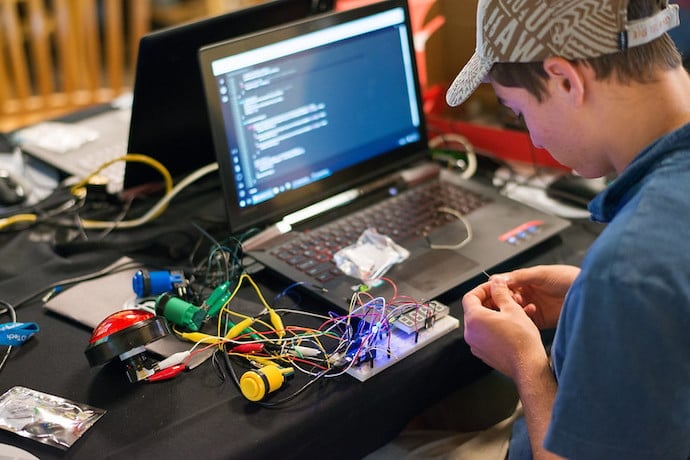Transistors are an amazing piece of technology that made millions of other inventions happen! The first transistor was made in 1947 at a place called Bell Laboratories by William Shockley, John Bardeen and Walter Brattain.
Transistors can do a couple of different tasks with electricity, they can be used as an electrically controlled switch where adding or taking away voltage at one of it’s 3 connections can cause the other two connectors to connect or disconnect. They can also be used to amplify or increase power in a circuit.
Since their invention transistors have enabled many other inventions, from the radio to personal computers and mobile phones that now contain many millions of them!
The circuit we are going to make uses 2 transistors as switches that are controlled by each other and they cause 2 Light Emitting Diodes (LED’s) to flash on and off, a little bit like a never ending game of tennis. We are going to need to find some supplies for our circuit, you will need;
- 2 x LED’s of any colour but best if they match.
- 2 x Resistors that are 680 ohms, 680 ohms might be written 680r or use the symbol for ohm like this, 680?.
- 2 x resistors that are 5.6k which stands for Kilo Ohms which is a thousand ohms.
- 2 x 2n3904 transistors.
- 2 x 100 uF electrolytic capacitors.
- A breadboard prototyping board.
- Some jumper wires.
- A 9V PP3 battery.
- A 9V PP3 Battery clip.
Let’s look at our breadboard. A breadboard has lots of tiny holes into which we can insert jumper wires or the wires/leads coming out of our components. The holes are arranged into connected groups and on most breadboards the long lines at the sides of the board are connected and can be used to connect your positive and negative wires of your power supply (our PP3 battery). If you connect the wires to these long lines then every hole on that line will be connected to that wire. In the other sections of the board each group of 5 holes in a line are connected and there is a gap down the middle of the board and, until we make a connection, nothing connects across that gap.

To begin, let’s grab our battery connector and slip the red wire into the outside outer line and the black wire into the inner line as shown in the picture.

Next grab an LED and have a close look at it. LED’s are a type of diode and they only pass power through them one way, so it’s important to know which way to connect it. One of the wires coming out is the negative wire and one is the positive.
You can identify the negative wire two ways: it is the shorter of the two wires and also if you look at the LED part you’ll notice that the negative side is also flattened rather than rounded at the base of the LED. If you do further reading about LED’s the proper names for the positive lead are the “Anode” and the negative lead is the “cathode”.

You can bend the wires a little but make sure they never touch each other or the circuit won’t work. We are aiming to connect the circuit as shown in the breadboard diagram where we have used lots of connecting blue wires, but in real life you might be able to use the component wires to directly connect between points.
We pushed the positive longer leads into the positive power row and pushed the negative lead into a row of holes. Next grab your 680r resistors and put one end into a hole connected to the LED negative row you just made, and put the other end of the resistor over the gap in the middle of the breadboard and into another hole row.

Next insert your transistors into 3 separate rows with the flat side facing you and with the 1st pin (furthest on the left when the flat side of the transistor is facing you) connected to the same row as the end of the resistor we just inserted.
Next use one of your jumper wires to connect pin 3 (the right hand pin) back up to the Ground power rail (black wire on your battery clip). Take your 5.6k resistors and connect pin 2 (middle pin) on each resistor back to the positive power rail (red wire on the battery clip).
Remember that all the holes in a group of 5 are connected so you can use the hole closest to the breadboard gap on the row connected to transistor pin 2 as the connection for the 5.6k resistors to make it a shorter distance.
Finally take your capacitors, this type of capacitor is similar to LED’s in that they need to be the right way around to work properly. If you look at the body of the capacitor you should see on the “can” one side has a white strip with negative signs on it indicating that the lead nearest that mark is the negative lead.
Place the capacitors so that the positive side connects to the row where the 680r resistor connects to pin 1 of the transistor and connect the negative side to pin 2 of the opposite transistor. Double check all your connections and then connect your battery.
If everything has gone well you should see your LED’s flashing in turn.

Using the breadboard diagram is a very useful way to show how to lay out a circuit but a more common way to show a circuit is using a schematic, a schematic uses symbols and annotation to show the connections in a circuit. See if you can compare the connections on the breadboard diagram to the schematic and you should b e able to identify the component symbols. Learning to read a schematic and how to breadboard circuits opens up a huge world of experiments!
Finally let’s look at what is actually happening in our LED flashing circuit.
The capacitor is like a bucket that can fill with charge but only when transistor Q1 is off and that side of the circuit isn’t connected to ground. When it is connected to ground the bucket empties and the negative side of the capacitor drops to less than 0.7v in fact it drops to -8.3. As it drops voltage, the LED on that side lights up but the negative voltage causes the other transistor to turn off. This means that on the Q2 side the LED and the capacitor aren’t connected to ground so the capacitor C2 starts to fill up with charge.
What causes this to change, however, is that the negative side of capacitor 1 is connected to the positive supply through the other resistor. This causes the voltage to rise again at the negative side on the capacitor and once it reaches 0.7V it will cause the circuit to swap sides and begin the process again as the Q2 transistor turns on connecting LED 2 to ground making it light up. It’s like an endless game of ping pong or table tennis where the circuit bounces from one side to the other indefinitely.
If you are interested in learning more about this type of circuit its official name is an “astable oscillator” there is a great explanation and an animation about how this circuit works here https://www.falstad.com/circuit/e-multivib-a.html
Learn More
Astable multivibrator or oscillator
https://www.electronics-tutorials.ws/waveforms/astable.html
Transistor
https://en.wikipedia.org/wiki/Transistor
How do transistors work?
https://www.explainthatstuff.com/howtransistorswork.html
Types of transistors
https://www.electronicshub.org/transistors-classification-and-types/
Uses of transistors
https://www.vedantu.com/physics/uses-of-transistor
Applications of transistors in daily life
https://pnpntransistor.com/applications-of-transistor-in-daily-life/
How to use a breadboard
William Shockley
https://www.nobelprize.org/prizes/physics/1956/shockley/facts/