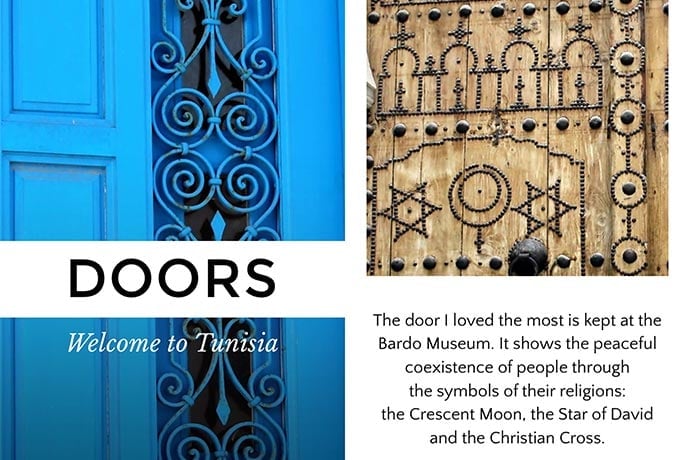Visual storytelling apps are a mostly easy and fun way to create something without calling too much attention to yourself. These apps use photos to tell stories with text added only if necessary. Video is possible with a few apps. You can get into the creative cycle of making something, figuring out what worked and didn’t work, then creating again and again. Share your work with others or keep the results to yourself.
Because these storytelling apps are a way to capture your personal experience, there’s also not a lot of hard work creating something fictional. The focus instead is on creativity and learning how you see the world, learning how to make sense of your experiences.
Visual storytelling apps for phones and tablets also might work if you’re involved in school publications that create and publish stories for your community. You could build a portfolio of creative work if you want to become a journalist or filmmaker. Plus they’re a great way to learn how to tell stories.
Your family also can use these apps to capture events, for example, visiting relatives or birthday parties. In addition to living through these events, storytelling apps could help you step back and see the event from the point of view of a photograph or video. Creating a visual story also might keep you busy during boring parts of a family visit or party.
Here are three visual storytelling apps to consider — Steller, Pixotale, and 1 Second Every Day — and two photo editors, Artisto and Pixlr. All work with phones and tablets but you’ll need to check whether they work with Android or Apple, many do both. You may need to sign up with an email address to use these tools. And some can be shared to work as a team, for example, with a teacher for a class project.
Steller
This app works on Android and Apple, phones and tablets. Stories are experience horizontally like flipping pages in a magazine. The story creation tools are easy to figure out, for example, creating a layout and adding photos and text. Publishing is a matter of creating a collection, for example, family events or trip names, then clicking Publish to upload a story to their servers. Once published, you can share your story and embed it into a web page.
Pixotale
This visual storytelling app proved to be the easiest to use. The first screen lets you browse published stories. If you want to sign up to create your own stories, click the plus icon to sign in or sign up. From there, it’s easy to figure out how to create a story, add text, video, photos, maps, and polls. Stories published with this app display as a vertical flow of images, videos, text, and other content, more like web pages than books or magazines. It’s an Apple only app but there’s also a website version.
1 Second Every Day
This iPhone and Android app began life as a Kickstarter project. Its creator, Cesar Kuriyama, wanted something to record pieces of his daily life to gain insight into his life. The app is a combination of video and photo capture tool with reminders to record your life daily. The result is a movie of one second images of a period of time. This app is useful for telling personal stories.
Pixlr
This online photo editing app provides a basic set of tools to crop and edit your photos used in storytelling apps. There’s also a mobile version of their tool.
https://pixlr.com
https://pixlr.com/mobile
Artisto
This mobile app tool can transform your photos and videos with filters that are artistic and interesting. There’s offer Android and Apple apps.
Storytelling Basics
While some people are natural storytellers, for most of us telling a story well depends on how connected we are to what happened. We tell great stories to family and friends when something funny or sad or unbelievable happens to us. Happily there are some basic techniques you can learn to help you tell any story in a simple engaging way.
For example, good stories have some or all of these qualities:
What does each person in the story have to gain and/or lose? The possible gain or loss often is called a hook and the “will she?” or “won’t she?” question gets the listener to listen. Be sure you answer any questions by the end of the story.
Tell the story from start to finish. This is called an anecdote. Often the simplest way to tell a story is the best way. Complexity is hard to manage, and remember, when you tell a story. Before you tell your anecdote, you might begin in the middle of the action: something happens to a person and they must decide how to respond. The problem can be a hook to engage your audience.
Know your story well enough to relax and improvise a little bit. Listeners and readers connect to stories about people who face a problem. You can embellish parts of your story to help them connect, for example, by saying more about the problem or the persons in the story. Storytelling is not reciting a set of facts perfectly. Storytelling engages other people in a story about characters, the problems they face, how they succeed or fail, and the basic message and emotions from the story.
Your audience determines how you tell your story. People use stories to communicate and create shared experiences and emotions. Audiences need characters and problems to connect and a message to tie all the pieces of the story together.
Writing a story is a series of steps to discover the key details about your characters, the problems they encounter, and the outcomes. You also want to think about your audience and the message you want to share with them. Don’t be too concerned if you don’t know your story instantly. Or too confident if you’re sure your story is perfect without any work.
Before you tell a story, sit down with a piece of paper or a computer screen and quickly write down all the characters, the problems, and the outcomes. Write down details about your audience. How do you want them to feel during and after hearing your story?
Then write the story from start to finish as simply as possible. Write the story in one sentence, then again in three sentences, then maybe five sentences. Then write the story by expanding parts of your simple story; highlight the story problem and the parts of the character that make the problem important.
After these exercises, write the story piece by piece, the way you build with Legos. Look at the characters, problems, and outcomes for your story: what’s the best place to start? what’s the best place to end your story? how do you get from the start to the end of your story? You might take these answers and write your story as one to three sentences. Move parts of your story around to get the best structure. Then expand your sentences to get your story as simple and effective as possible.
When you have your story done, go back to your original notes about characters, problems, outcomes, audience, and how you want your audience to react to your story. Make any changes if needed.
All the writing and rewriting helps you memorize the key details about your story which, in turn, help when you tell your story. You’ll know what to leave in and out of your story.
When you use a visual storytelling app, apply some or all of these ideas about how to tell a good story. For example, what might be a strong image to start your visual story given your story, your characters, the problems they have to solve, and the emotion or tone you want to set with your audience?
There are other visual storytelling apps to explore following the links below.
Learn More
Steller
https://steller.co/
https://itunes.apple.com/us/app/steller/id785128002?mt=8
Pixotale
http://pixotale.com/
https://itunes.apple.com/app/id866275871?mt=8
http://
http://robertmao.com
1 Second Everyday
http://1secondeveryday.com/
https://itunes.apple.com/us/app/1-second-everyday/id587823548?mt=8
https://play.google.com/store/apps/details?id=co.touchlab.android.onesecondeveryday
Introducing LEGO StoryStarter
https://education.lego.com/en-us/downloads/retiredproducts/storystarter/software
http://education.lego.com/en-us/learn/elementary/storystarter
REVIEW: Hands-on with LEGO StoryStarter
https://www.edsurge.com/n/2013-03-12-review-hands-on-with-lego-storystarter
Apps and Sites for Storytelling
https://www.commonsense.org/education/top-picks/apps-and-sites-for-storytelling
Top 5 Storytelling Tools
http://www.submarinechannel.com/top-5s/top-5-storytelling-tools/
3 Free iOS Apps for Visual Storytelling
https://www.journalism.co.uk/news/3-free-ios-apps-for-visual-storytelling/s2/a557753/
How to Tell Your Story without Boring Your Audience to Tears
http://goinswriter.com/tell-story/
The Science of Storytelling: Why Telling a Story is the Most Powerful Way to Activate Our Brains
How to Tell a Story Well
http://www.motherearthnews.com/homesteading-and-livestock/how-to-tell-a-story-well.aspx
http://www.motherearthnews.com/nature-and-environment/storytelling-tips-zmaz81sozraw.aspx