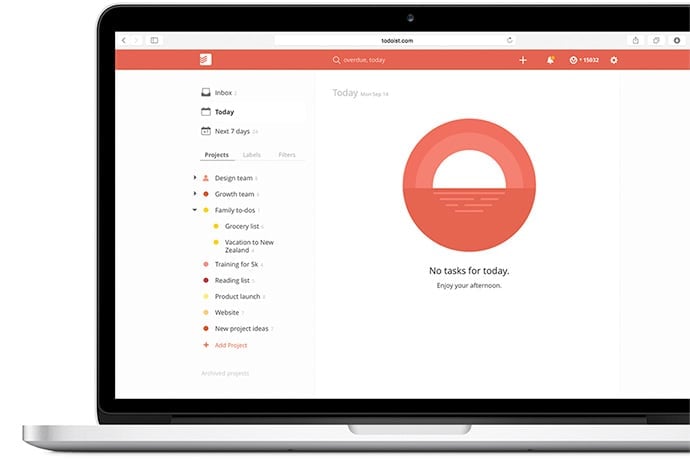I’m a big believer in setting goals every year. In November, I start to think about what might be fun or useful to do in the new year. By early January, I have a set of goals and, maybe more important, a set of simple tasks to make my goals happen.
But what’s the best way to remember these tasks and get them done? Here are several apps, a few I’ve used heavily and some I found recently that look useful.
One key to using these apps successfully is to know whether or not you like lots of detail. The 2Do app, for example, lets you break down projects into tasks and many levels of sub-tasks. This works great for people who want to organize every last task to not forget anything. If you’re a minimalist like me, however, the complexity of getting organized in 2Do won’t work well for you. The simplicity of Things, Google Keep, or Todoist might work perfectly, however.
Todoist
This app synchronizes your tasks on your phone, computer desktop, and tablets. The 7 day view of tasks makes it easy to move tasks to one or more days later. The paid version includes tags to let you organize tasks different ways. If you organize your day by time, for example, you can create tags for the different time periods to help manage them. The app lets you share and collaborate on tasks with others. There’s also a karma point system to encourage you to be organized and complete tasks. Android, iOS, and web versions are available.
2Do
Probably the most thorough task management app with the ability to create sub projects down several levels. Building a robot might involve several tasks — research, purchase, build — and each of those might require additional tasks organized into groups. 2Do makes it simple to create multiple levels if needed. There’s also the ability to create lists to view related tasks, for example, all dates for soccer practice. Android and iOS versions are available.
Google Keep
This app makes it easy to capture, store, and organize ideas, notes, and lists. You also can save audio notes as tasks which is very simple. Each tasks include the ability to add a reminder, set a background color for the main view in the app, add photos, and add other details. Keep is perfect for keeping track of a small number of tasks over time, replacing old tasks with new ones. The audio feature also makes it very easy to save your bright ideas. Android, iOS, and Chrome versions are available.
There are lots of other apps to manage tasks. And there are apps to support people who follow Getting Things Done (GTD), Pomodoro, and other programs designed to make it easy to set goals and achieve them. But these software apps work great for people who have a few goals they want to achieve, as well as people who don’t want to forget to do things.
Learn More
Todoist
https://todoist.com/
https://play.google.com/store/apps/details?id=com.todoist (Android)
https://itunes.apple.com/us/app/todoist-to-do-list-task-manager/id572688855?mt=8&ign-mpt=uo%3D4 (iOS)
https://todoist.com/web
2Do
http://www.2doapp.com/
https://play.google.com/store/apps/details?id=com.guidedways.android2do (Android)
https://itunes.apple.com/cz/app/2do-tasks-done-in-style/id303656546?mt=8 (iOS)
https://itunes.apple.com/gb/app/2do/id477670270?mt=12 (Mac)
Google Keep
https://www.google.com/keep/
https://play.google.com/store/apps/details?id=com.google.android.keep (Android)
https://itunes.apple.com/app/apple-store/id1029207872?mt=8 (iOS)
https://chrome.google.com/webstore/detail/google-keep-notes-and-lis/hmjkmjkepdijhoojdojkdfohbdgmmhki (Chrome)
https://keep.google.com/ (Web)
Things
https://culturedcode.com/things/
https://itunes.apple.com/us/app/things/id284971781?mt=8&ign-mpt=uo%3D4 (iOS)
https://itunes.apple.com/us/app/things/id407951449?mt=12&ign-mpt=uo%3D4 (Mac)
Simplenote
http://simplenote.com/
https://play.google.com/store/apps/details?id=com.automattic.simplenote (Android)
https://itunes.apple.com/app/simplenote/id289429962 (iOS)
https://itunes.apple.com/app/simplenote/id289429962 (Mac)
http://www.amazon.com/gp/product/B00F0QZQU8 (Kindle)
https://app.simplenote.com/signin (Web)