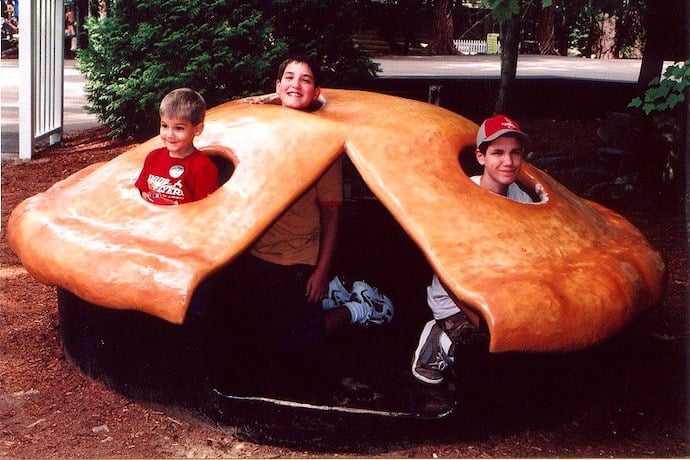Our school celebrated Pi Day this year in a new way – using Raspberry Pis! The AP Computer Science students at our high school took a field trip to our elementary school so we could experience our first Raspberry Jam! Raspberry Jams are held all over the world to introduce kids to digital making!
There are about 12 AP Computer Science students at our high school and 150 5th graders, so we had to split up! Each of the six 5th grade classes got to spend 40 minutes at the Jam. The 5th graders were split into pairs and matched up with one high school student.

There were three different projects set up that pairs could work through. Raspberry Jams are geared towards newbies, so the projects found on the Raspberry Jam page are purposely short. With the high school students there to assist us, we were all able to successfully complete the projects!
The Raspberry Pi stations were set up in our school’s computer lab and were connected to the (unplugged) PCs’ monitors, keyboards and mice. Two projects came from the Raspberry Jam Worksheets page – “Traffic Lights with Python” and “Minecraft TNT”.
Raspberry Pi also has several BBC micro:bit projects on their main projects page and there were six micro:bits available for student pairs to use. The micro:bits were set up in an adjoining room and were connected to laptops.

We all enjoyed the projects – even the high school students had a great time! Most of them had never used a Raspberry Pi before! What was most fun about programming on the Pis and micro:bits was being able to see code control hardware before our eyes! For example, the traffic lights project was exciting because our code controlled the sequence of the lights flashing. The only thing that was frustrating was trying to get the GPIO reference board on the Pis correctly and then inserting the traffic lights on the correct pins!
Although the Minecraft project didn’t involve extra hardware, it was exciting to use Python to blow up a huge pile of TNT, post chat messages and build! By far the most fun we had with the micro:bits was the “Rock Paper Scissors” game! If you’ve ever heard the term accelerometer sensor (phones need it to play Pokémon Go!), the micro:bit’s accelerometer reacts to the micro:bit being shaken and then uses a random function and conditionals to display rock, paper or scissors!
The high school students’ Computer Science teacher explained to them some similarities and differences between Python and Java, the language they have been learning in their AP Computer Science class at their school. The teacher said that even though programming languages look different, they use loops, variables, conditionals and functions. He said once we learn one, it will be easier to learn the rest! I can’t wait for high school so I can take AP Computer Science! Until then, I’ll tinker on my own Pi or micro:bit!
Learn More
Raspberry Jams
https://www.raspberrypi.org/jam/
Raspberry Pi Projects
https://projects.raspberrypi.org/en/projects
How to run a raspberry Pi Meetup
https://opensource.com/article/17/5/how-run-raspberry-pi-meetup
Raspberry Pi
Anki Cozmo robot
Anki Cozmo video
Raspberry Pi projects
https://makezine.com/2013/04/14/47-raspberry-pi-projects-to-inspire-your-next-build/
Best Raspberry Pi books for beginners
https://makeradvisor.com/best-raspberry-pi-books/
Raspberry Pi STEM kit
http://linuxgizmos.com/teen-launches-raspberry-pi-4-based-stem-kit/