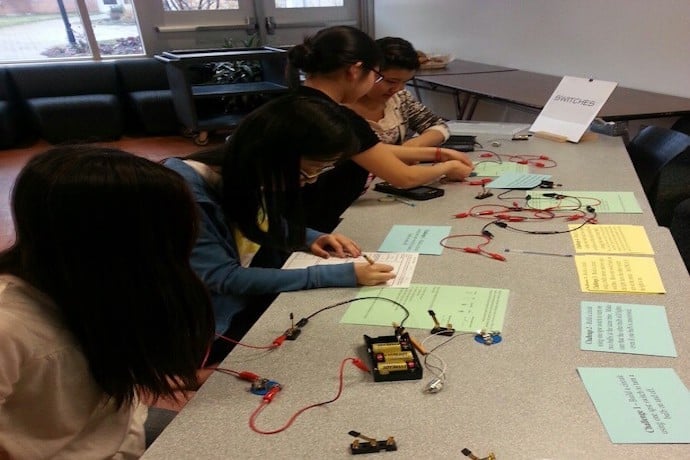Have you ever built a simple circuit? All you need is a battery, a couple of wires, and a load such as a light bulb or hobby motor. Connect it all up as shown below, and the light will turn on (assuming the battery has the correct voltage for the bulb).

What if you could replace the battery with a computer and a circuit board? From there you could enable anything in the physical world to interact with the digital world of your computer.
The Makey Makey is a kid-friendly circuit board that does just this. One end plugs into the computer through a USB cord. There is a silver bar at the bottom, labeled EARTH, that acts as the negative end of a battery. Any of the other six silver portions of the Makey Makey (up, down, right, and left arrows, space and click) can act as the positive end of the battery.

In the example pictured shown above, the orange cord is plugged into the USB slot of the laptop, the grey cord connects to the EARTH bar, and the green cord connects to the space bar section of the Makey Makey. When the grey and green cords touch each other, we see the cursor move across the screen of the laptop, as if someone was holding down the space bar on the keyboard! These orange, grey, and green cords are actually alligator clips that come with the Makey Makey. They simply clip on to the circuit board, making it easy to set up and rearrange.
Once you build this basic circuit, you can start inserting anything that conducts even a little bit of electricity between the alligator clip on the EARTH bar (grey cord) and the alligator clip on the space bar (green cord). If you are not sure what to insert, start by putting yourself into the circuit as shown below. The cursor will continue moving across the screen until you let go of either the grey or green alligator clip.

Yes, our bodies conduct electricity and thus can be part of the circuit! Don’t worry though, this circuit has nowhere near enough electricity to cause you any harm.
This is all amazing and fun, but what can you do with it other than watch the cursor move across the screen? The links at the end of the page lead you to all sorts of cool activities based on this set up. However we will use the rest of this article to show you how to use the Makey Makey with MIT’s Scratch programming environment, and a toy of your choice.
Scratch is a block-based programming tool that allows us to connect “blocks of code”. If you have used Scratch before, you may have noticed the event block shown below:

The Makey Makey acts as our space bar, so any blocks of code that we connect below this block will be activated when we connect our circuit!
In addition, we can click on the down arrow of this block to open a menu and change “space” to “up arrow”, “down arrow”, “right arrow”, or “left arrow”. Thus, by connecting alligator clips to any of these arrows on the Makey Makey, we can expand our circuit and activate up to five different sets of instructions (up, down, right, left and space).

Below is the start of a program in which our stuffed grey wolf, Wolfie, introduces himself when the space bar is pressed.

So how can we get Wolfie into our circuit? Most stuffed animals don’t conduct electricity. However, aluminum foil does. We can fasten a bit of foil onto Wolfie, connect it to the Makey Makey with alligator clips, and use it to activate our code in Scratch!
The picture below shows the entire set up:

Kids, parents, and teachers around the world have thought up all kinds of fun projects using the Makey Makey. Take a look at the links below for more explanation of how the Makey Makey works and more ideas for fun activities.
Learn More
Makey Makey Labs
Makey Makey quickstart
https://learn.sparkfun.com/tutorials/makey-makey-quickstart-guide
Makey Makey for educators
https://makeymakey.com/pages/educators
Makey Makey interactive poster
http://workshop49.com/resources/worksheets/makerlab001
Makey Makey games on Scratch
https://scratch.mit.edu/studios/223260/
What is Makey Makey
http://www.makerspaceforeducation.com/makey-makey.html
Makey Makey Piano – video
https://www.youtube.com/watch?v=CQMyf3o-xYo
Makey Makey Bongos – video
https://www.youtube.com/watch?v=eIFpalF5KvU
What are your favorite conductors?
https://makeymakey.com/blogs/blog/what-are-your-favorite-conductors
Conductive and non-conductive materials
Top Five Labz Guides
https://makeymakey.com/blogs/blog/top-5-labz-guides-of-2018
How to connect to the physical world
https://en.scratch-wiki.info/wiki/How_to_Connect_to_the_Physical_World
Integrating Makey Makey into your curriculum
https://en.scratch-wiki.info/wiki/How_to_Connect_to_the_Physical_World
Makey Makey educational games
https://scarfedigitalsandbox.teach.educ.ubc.ca/educational-games-for-makeymakey
Exploring Conductivity
Conductors and insulators
https://www.ducksters.com/science/physics/electrical_conductors_and_insulators.php