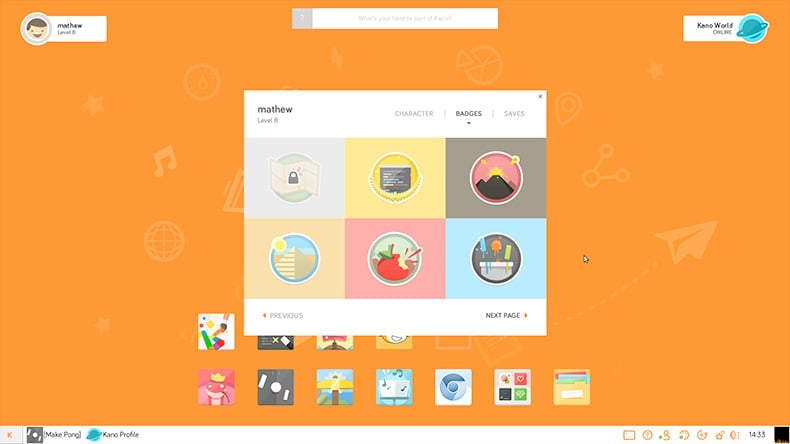Where the basic Raspberry Pi operating system looks like any computer operating system, the Kano uses a colorful and highly polished set of screens, buttons, and other elements to make the computer look friendly for kids. They’ve bundled their modifications as a new operating system, Kano OS.
When you unpack your Kano, all the wires and computer boards are carefully laid out and have distinct yellow, red, blue, and green colors. This makes it easy for almost any person to build a Kano computer.
The only difficulty I had with the installation had to do with the sound card, lining up the red and black connectors to the pins on the Raspberry Pi board then gently pressing down with my fingers to seat the connection properly. But the instructions were clear. Finding the pins, aligning the red and black wires, pressing down the connectors took a few moments.
The Kano also includes a wireless keyboard with a built in mouse pad on the far right with the left and right mouse click buttons on the far opposite bottom left side. It took a few moments to realize the connection between the bottom left buttons and the far right mouse pad. From there it was easy to move the mouse then right or left mouse click to select items. The keyboard buttons also are optimized for smaller hands and fingers.
While you can do anything with your Kano that you can do with a Raspberry Pi, the difference is in the Kano OS software experience, the way they organize the desktop, what software and services they show to you, and the connection to their online community.
For example, if you sign up with Kano World, their online community, what you do on your Kano is transmitted to the online community to track your progress, give you badges, and show you how your friends are doing with their Kano computers.
Another interesting example of Kano improving the software experience to help kids learn programming is how they’ve mashed up Minecraft, Python, and a block programming language.
When you open the Minecraft Pi software, there is a demo to show you how to use a block language to modify your Minecraft environment then how to see your block language code translated to Python. Presumably you could mod your Minecraft game with either the block language (which may or may not be Scratch, doesn’t say) or Python, using the Kano blocks and Python screens (located below the Minecraft screen) to reverse engineer your code.
The only negative I found is that connecting a breadboard and other peripherals to create electronics projects would require popping out the sound card. The Kano is more geared towards kids who want a tightly bound experience where making mistakes is mostly brushed away, at least the mistakes that might make it take longer to build the computer.
Kids who want to break things, as a way to learn from experience, might find the hardware part of Kano boring after awhile. And kids who want to do electronics projects might enjoy the Kano OS but want to connect a breadboard.
One of the interesting issues with the Pi (and single board computers) is that putting your Pi in a box to protect it, as Kano does and lots of people do, makes it a little more difficult to connect up all the wires needed for a breadboard and peripherals like cameras and sensors. Boards and wires start to wander away from the tight little box holding your Pi. Making it easier to add peripherals to a Pi might be a future direction for the Kano, to make it an even more relevant and interesting device.
I also appreciated the HDMI to HDMI cable for a monitor included, along with a WiFi module. And the wifi software connection process also worked quickly and flawlessly, unlike the default Pi operating system process. The Matrix jokes about the white rabbit also were amusing.
Overall, the Kano is a combination of hardware, a shinier surface on top of the Raspberry Pi operating system, and a set of software applications and educational materials, all to make it easier for kids to learn hardware and software technology basics. It’s a self-contained universe. There are lots of projects kids can do beyond building and setting up their Kano.