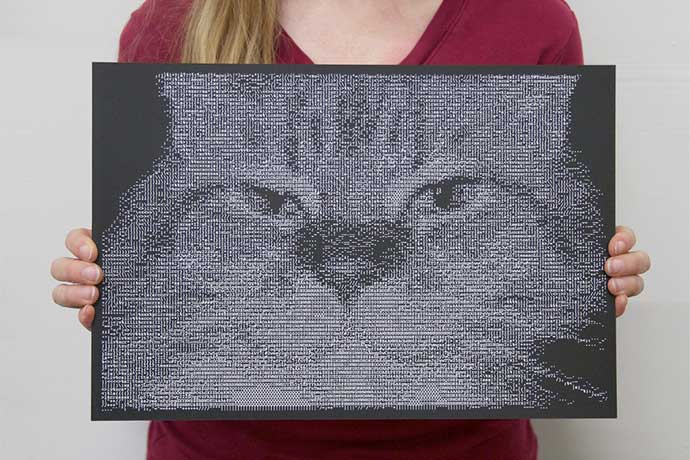Creating artwork with a computer keyboard is called ASCII art. You probably do not know ASCII stands for American Standard Code for Information Interchange. It is a set of characters (letters, numbers, punctuation) originally based on the English alphabet that encodes 128 specified characters: the numbers 0-9, the letters a-z and A-Z, some basic punctuation symbols, and a few other characters. Only 95 of the ASCII characters actually print, however, and they’re all on your computer keyboard.
It’s fun and easy to create ASCII art with your computer keyboard, a text editor, and your imagination.
Creating artwork with a computer keyboard is called ASCII art. ASCII stands for American Standard Code for Information Interchange. It’s a set of letters, numbers, and punctuation that encodes 128 characters: numbers 0-9, letters a-z and A-Z, punctuation symbols, and a few other characters. Only 95 of the ASCII characters actually print, however, and they’re all on your computer keyboard.
While ASCII characters are used to transmit, store, and display data, people have found another use for them: create art.
Here is the simplest possible example of ASCII art, an emoticon:
@}-;-‘—
It’s a rose, if you have not guessed, with the flower on the left and ; and ‘ as thorns. Creating this emoticon is a great way to start to play with the possibilities of letters, numbers, and punctuation to create images.
Here’s another easy example, from the Wikipedia article on ASCII art:
(\_/)
(=’.’=)
(“)_(“)
Recreating these images makes you see, for example, the use of \_/ to define the area between the top ears, as well as the use of ‘ for eyes in the image.
These guidelines can help you create ASCII artwork:
-
- Use a text editor, for example, Notepad or Notepad++, with the image you want to copy next to your computer.
- Use a fixed-width (mono-spaced) font like Courier. Proportional fonts make spaces more narrow and fat letters like M and W wider which makes it difficult to create an image with keyboard characters. It’s why you should use a text editor.
- Use thin letters for light areas where you want lots of white to come through.
- Use fat letters like M and W for dark areas of your image. Other letters like E, F, R, give you an in-between option to fill in spaces in your artwork.
- As you create an image, pay attention to the edges of the letter forms. You might find the round edges of J or G or P help define parts of your image, for example, by adding a touch of dark with the rest of the letter area adding white.
- If you want to add color, first create the image with your keyboard then color individual characters and lines of characters, as needed.
- There are at least two ways to create ASCII art, character by character as you type left to right then line after line OR create a canvas of empty spaces and lines of these empty spaces then place your cursor to type a character in a precise spot.
These examples might make you think ASCII art is not real art, or not serious art. However, creating these images does do one thing serious art does, it forces you to see what you create. You might see a rose, a bunny, and a cat. Recreating these images makes you see, for example, the use of \_/ to define the area between the top ears, as well as the use of @ for eyes in one image and ' in the other image.
For me, at least, all art is fun, challenging, and makes me see what I otherwise ignore. ASCII art meets all three criteria.
The projects we’ll do recreate art created by others, especially Joan Stark whose work I find very approachable. But there are many other examples. Definitely check out the tutorials section below for Stark’s website and others. You WILL get lost for hours, maybe days.
A Simple ASCII Art Project
The first art project is from Daniel Au, whose tutorial is linked at the bottom of this article:
__.ii, (__," | | | | | | | | | | | | |------------, / \\ | |\ |,._ |,______\ ||| || //' || || | || (( || || | || `\\ || || M || \\ || || /_| /_| /_| /_|
It’s a fun image. But it also can be created easily with either a canvas of blank spaces and lines, where you place your cursor to type characters, or by typing spaces and characters line by line.
Here’s what Au came up with for the final image with his giraffe:
O ) __.ii, \ | / O ) (__," |% - (_) - O ) | #% / | \ ) | |% O ) | #% O ) # |% ,~ | |% -- ~| ~ `O> | |------------, | ||_</)__ / ### ##### \\ | //'/"" |#### """" ### |\ // |,._ |,_###__\ ||| A quick sketch of a | || //' || || | tree, bird, and giraffe D | || (( || || | by Daniel C. Au (dcau) C | || \\ || || M A | || \\ || || U \_,,,,,,,,,,,,,,,,/_|,,,/_|,,/_|,/_|,,,,,,,,,,,,,,
Pretty neat, if you ask me. Notice on the bottom left he has added DCAU to sign his artwork. You can and should do the same for your creations.
A More Complicated ASCII Art Project
This image comes from Joan Stark, apparently the first big artwork she created. You might find it easier to create if you start with a canvas of empty spaces then add characters. Notice the wonderful use of (( and @@ for the fire coming out of the dragon. Her work is extremely clever and resourceful.
~ Fire-Breathing Dragon ~ 7/96
___
.~))>>
.~)>>
.~))))>>>
.~))>> ___
.~))>>)))>> .-~))>>
.~)))))>> .-~))>>)>
.~)))>>))))>> .-~)>>)>
) .~))>>))))>> .-~)))))>>)>
( )@@*) //)>)))))) .-~))))>>)>
).@(@@ //))>>))) .-~))>>)))))>>)>
(( @.@). //))))) .-~)>>)))))>>)>
)) )@@*.@@ ) //)>))) //))))))>>))))>>)>
(( ((@@@.@@ |/))))) //)))))>>)))>>)>
)) @@*. )@@ ) (\_(\-\b |))>)) //)))>>)))))))>>)>
(( @@@(.@(@ . _/`-` ~|b |>))) //)>>)))))))>>)>
)* @@@ )@* (@) (@) /\b|))) //))))))>>))))>>
(( @. )@( @ . _/ / \b)) //))>>)))))>>>_._
)@@ (@@*)@@. (6, 6) / ^ \b)//))))))>>)))>> ~~-.
( @jgs@@. @@@.*@_ ~^~^~, /\ ^ \b/)>>))))>> _. `,
((@@ @@@*.(@@ . \^^^/' ( ^ \b)))>> .' `,
((@@).*@@ )@ ) `-' (( ^ ~)_ / `,
(@@. (@@ ). ((( ^ `\ | `.
(*.@* / (((( \ \ . `.
/ ((((( \ \ _.-~\ Y, ;
/ / (((((( \ \.-~ _.`" _.-~`, ;
/ / `(((((() ) (((((~ `, ;
_/ _/ `"""/ /' ; ;
_.-~_.-~ / /' _.-~ _.'
((((~~ / /' _.-~ __.--~
(((( __.-~ _.-~
.' .~~
: ,'
~~~~~
Final Thoughts
What else would you want to create with your keyboard, a simple text editor, and your imagination?
As you can see, ASCII art projects also feel like puzzles you sit with for hours to piece together on a table. You type characters on your keyboard instead of fish out pieces from a box to match an empty spot in your puzzle.
If you want to share your artwork, the easiest way is to create a screenshot and paste it into an email or save as an image you can send or upload to a web page. Unfortunately, even modern web browsers do not respect mono-spaced fonts needed by ASCII artwork. Microsoft Outlook has not supported mono-spaced fonts since the late 1990s.
If you want to post your image in a web page, as code, you’ll need to convert all your spaces to the HTML non-breaking space tag and use the BLOCKQUOTE and PRE tags to preserve your mono-spaced formatting.
Learn More
ASCII Art
https://en.wikipedia.org/wiki/ASCII_art
Convert images to ASCII Art
https://manytools.org/hacker-tools/convert-images-to-ascii-art/
The rich history of ASCII Art
https://thenewstack.io/surprisingly-rich-history-ascii-art/
Lost Ancestors of ASCII Art
https://www.theatlantic.com/technology/archive/2014/01/the-lost-ancestors-of-ascii-art/283445/
ASCII Art
https://academickids.com/encyclopedia/index.php/ASCII_art
ASCII Art Generator
http://www.crazy4computers.net/ascii-art.html
Vintage ASCII Typewriter Art from the 1930s
Coding with text art in the Classroom
https://www.erintegration.com/2018/10/22/coding-with-text-art-ascii-art-in-the-classroom
Traditional and Non-traditional ASCII Art
http://theartlady2017.blogspot.com/2019/06/ascii-art-traditional-and-non.html
Convert image to ASCII Art in Python
https://www.youtube.com/watch?v=VnJ_mL_ASQE