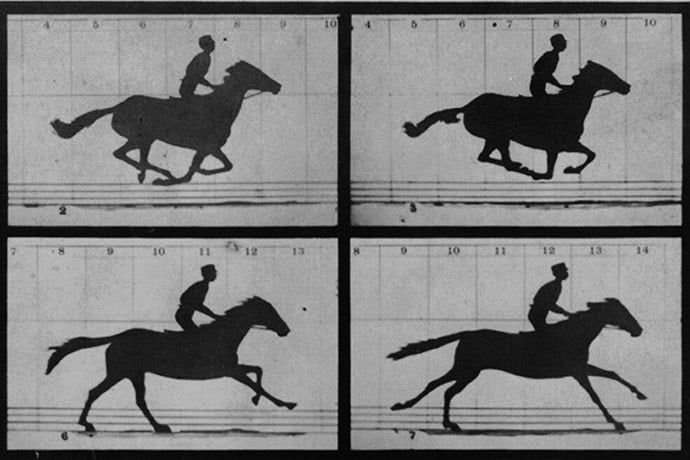I recently came across an article with the odd headline, “Google’s Dart language on Android aims for Java-free, 120 FPS apps.” Odd because FPS is an acronym for frames per second, a metric used in television and film.
Turns out FPS also applies to computers, although it’s also called frame rates. Your screen refreshes some number of times every second with each screen refresh called a frame.
With video games, especially visually dense action games where jerky motion is not acceptable, a lower frame rate can display more visually smooth realistic action. Movies use 24 frames per second and motion blur to smooth any slow images seen by human eyes. Television typically display at 30 frames per second because the human eye cannot tell any big difference between 24 and 30 frames per second. Many video games also use 30 FPS.
With computers and computer monitors, however, video game frame rates are tied to the refresh rate of monitors, which refresh at 30 and 60 frames per second. Displaying 45 frames per second, for example, would display as chopped and jerky because there is no matching refresh rate for computer monitors.
However, many games use the lower 30 frame rate to provide a smooth playback and avoid the risk of dropped images. A game rendered at 60 frames per second also renders twice as much data as the lower 30 FPS rate. For visually complex games, doubling the amount of data rendered puts an added load on any computer and risks dropped or slow frames.
Video game programmers also have tried to use the 24 frames per second rate of movies, trying different ways to duplicate motion blur films use to smooth transitions between frames. However, the lower frame rate is technically difficult because it requires saving then displaying more digital data.
Equally interesting, when video games display at 60 frames per second, players can respond more quickly to what they see onscreen. A frame displayed at 60 FPS takes 16.6 milliseconds to render and 33.3 milliseconds at 30 FPS.
Aside from bragging rights, checking how fast video games display on your computer can help you find out if your computer really is slow.
Steam offers an in-game overlay setting to add a small in-game FPS counter on your screen. NVIDIA GeForce video cards also provide a setting to display an FPS counter. And a number of games provide a setting to see an FPS counter; search online for the name of your game plus the phrase FPS counter enable or something similar. Windows computers can use a free Windows software program called Fraps to determine frame rates (and do screen grabs).
As for the Google Dart article about 120 FPS apps, Dart is their in-house web development app. Their goal is to create apps for the Android phone which display at the 120 FPS rate without using Java or JavaScript. They call this experiment Sky instead of Dart on Android. Their likely goal? Run phone apps from a web server, across the internet, instead of installing some or all the software on your phone.
Learn More
Frame Rate
https://en.wikipedia.org/wiki/Frame_rate
Understanding the Importance of Frame Rate
http://www.ign.com/articles/2014/11/05/understanding-frame-rate-and-its-importance
60 FPS on Consoles
http://www.giantbomb.com/60-fps-on-consoles/3015-3223/
Frame Rate Demo
https://frames-per-second.appspot.com/
4 Quick Ways to See a PC Games FPS
http://www.howtogeek.com/209710/4-quick-ways-to-see-a-pc-game%E2%80%99s-fps-frames-per-second/
Fraps
http://www.fraps.com/
http://www.fraps.com/download.php