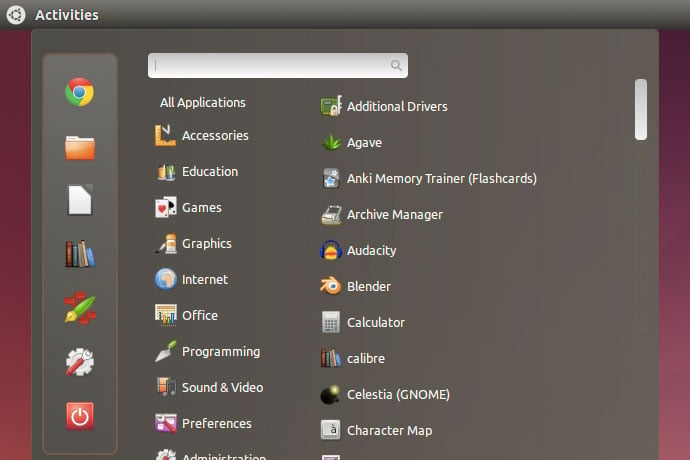Reviving Old or Damaged Machines
With the expansion of the EdTech industry and the advance of platforms to teach young students to code, school districts face the challenge of deciding what hardware and software will best serve their needs. Schools with older desktops or laptops that are low-powered, or have been rendered unusable due to viruses, might consider a free alternative: replace the operating system.
Installing ubermix, an operating system based on Linux's popular Ubuntu distribution, can make most of this older hardware easy to use again. A relatively simple installation replaces an old, damaged, or insufficient operating system with a new, lightweight, and education-centered one, breathing new life into computers that once sat untouched.
A Brief History
ubermix is an open source operating system, initially released in 2012 with new and improved editions rolling out regularly. The developer, Jim Klein, is the Director of Information and Technology Services for Saugus Union School District, and brings an education-centered approach to building technology. Around 2009 he aspired to create an operating system that could be shared throughout the education community and that would contribute to the growth and success of 1:1 technology programs.
To do so, he assembled a team of technologists and teachers to figure out what it would take to build such a system, and how to make it most valuable for educators and students. As a result of this approach to creating technology for the classroom, we now have a free, reliable, easy to use operating system, complete with staff training and development.
Just this past July, 2014, ubermix 2.2 and 2.2 Lite were released and include better Mac compatibility and increased performance on older machines. The operating system has been used to upgrade out-of-service computers, as well as enhance netbooks and Chromebooks for student use both inside and outside of the classroom.
What to Expect
Educators who hope to engage students in the creation of new technology through computer programming will find a generous menu of developing environments and applications ready to use. Younger students have options such as Scratch, Kojo Learning Environment, and Turtle Art, while slightly older or more experienced students can choose from Geany and Ninja IDEs to code in text-based languages such as Python. Math teachers may be pleasantly surprised to see Geogebra right there on the desktop, and science teachers can explore Numpty Physics, Virtual Microscope, and Celestia Space Simulator applications.
While one forgoes Microsoft Office when using ubermix, LibreOffice is part of the package instead. As always, anyone with a Google account can also use Google Drive for word processing and spreadsheet needs, so there is little reason to purchase a costly word processing application.
As for the web, both Chrome and Firefox can be found under the Internet menu. While the applications included with ubermix can be downloaded for free on most any machine, having them install right along with the operating system may be a much-welcomed time saver, particularly in schools with limited, or no, tech specialists to handle installations.
At School and Beyond
A final plus is that ubermix does not have to stay at school. Families that struggle to afford a new machine running Windows or Mac OS X (or who prefer to spend their money elsewhere), can look into used or low-end computers/netbooks and install ubermix themselves. Encouraging students to explore open source software, and even showing them how to install an operating system, can open their minds to computing options and help them to understand a bit more about how these machines that they use on a daily basis actually work.
Learn More
ubermix
http://ubermix.org/about.html
http://blog.ubermix.org/
http://ubermix.org/history.html
ubermix and the Digital Divide
http://opensource.com/life/13/2/kramden-institute-ubermix-digital-divide
Empowering Teachers and Educators the Open Source Way
http://opensource.com/education/13/3/ubermix-linux
Linux on Netbooks
http://community.saugususd.org/swattec/page/1+-+Overview