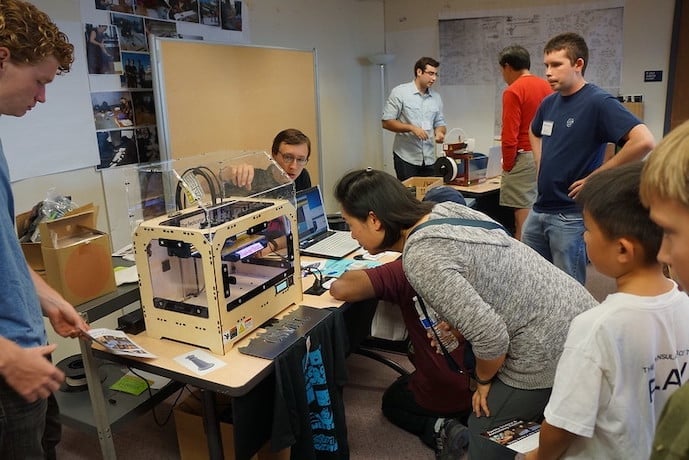While 3D design curriculum has come a long way in the past decade, there are ways in which it lags behind other Computer Science education. Despite the evolution of CAD and 3D printing technology, there can be a lot of emphasis on step-by-step tutorials with design software like SketchUp or TinkerCAD. In many ways, this is by necessity. Working in three dimensions can be a difficult spatial task, and it is far easier to teach a student through a tutorial on Youtube or on a SmartBoard then through creative projects.
However, in my classes, I have been noticing a lack of ability to think spatially about 3D design. Middle School students are good at following tutorials, but this doesn’t teach how to combine shapes creatively. In some cases, there is more than one way to design an object, and step-by-step tutorials imply that design is a rigid process.
Puzzling over 3D
Recently, while completing a redesign of my 3D design and printing curriculum, I began to see a new opportunity for bolstering students’ skills in my classes. I had the idea of introducing quick 3D design puzzles at the beginning of each class, but I wasn’t sure how they would go over with students.
Giving small 3D challenge shapes to design in TinkerCAD sounded appropriate, although students’ skills can be all over the map. I didn’t want to discourage new designers by making the puzzles too tough to solve. To keep it simple, I gave myself the limitation of using only two shapes and one rotation axis per puzzle. Anything more might be too overwhelming. Also, to sweeten the pot and provide a bit of competitive energy, I printed some small, but interesting designs off of printables.com or thingiverse.com to use as prizes.

For my first challenge, I wanted to teach the basics of combining positive and negative shapes, so I asked students to combine a pyramid with arches to make a rough base similar to that on the Eiffel Tower. They would have three minutes to figure it out, and I put a small timer on the board. Students were competing for bragging rights, but also for a small cat fidget I printed in teal PLA.
The combination of the challenge and the competition provided a spark that motivated students to think creatively about how to combine the objects. While some students chose to use a roof shape others used a sphere, and both found some level of success in their designs. Three minutes was an appropriate length for the challenge as students learned to utilize TinkerCADs keyboard shortcuts rather quickly.
Up to the challenge
In the end, each class had at least one student who completed the challenge in under 3 minutes, and about 50% completed it with an extra minute tacked on. I was impressed with the thinking that students were doing “in the moment”, and I enjoyed seeing the creative ways they were combining shapes. The feedback that I got from the students themselves was also promising. They enjoyed the challenge and the opportunity to think on the fly about the puzzles. The ability to win 3D-printed prizes also didn’t hurt.
In future lessons, I used quicker puzzles after teaching different design techniques. After learning how to use the Align tool, students had to build a cube hollowed out by a sphere. To practice TinkerCAD’s Smart Duplicate feature, students combined shapes to make LEGO flowers. While the designs did get slightly more difficult throughout the unit, the competitive spirit remained high.
In the end, there was a lot of growth on the part of the students, but also on the part of their teacher. There are many ways to build students’ cognitive skills when it comes to 3D design. Moving away from the traditional and looking for new opportunities each year is how disciplines grow over time. I look forward to seeing the different ways 3D design curricula will continue to mature and grow over time.