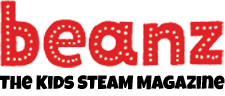As the Library Director at the Middletown Free Library in Lima, Pennsylvania, Mary has been a driving force in setting up CreateSpace@MFL, a technology space at the library with 3D printers and classes to help anyone in the community learn about and have access to the latest technology. Mary talks about how they set up CreateSpace, its impact on the community, and how other libraries might learn from their experiences and create library makerspaces for their communities.
How did CreateSpace@MFL get started? How might other libraries get started creating library makerspaces?
CreateSpace@MFL was born out of a Library Services & Technology Act grant application submitted in 2012. I had just started working for the Middletown Free Library and saw a piece on Facebook about a library makerspace launching and I remarked how I would love to do something similar. Another librarian saw it and let me know that this was a priority for the upcoming grant cycle. One of my Board members had an interest in the maker movement and encouraged me to apply.
One of the biggest hurdles for us as a library makerspace is lack of space! We really had to take into account a lack of not only program space but lack of storage space. Our library only has one meeting room to accommodate all programming so I knew we had to plan on something that could easily be constructed & taken down since we would not have a dedicated space.
I don’t have any staff dedicated to the space and it is really a learning experience for all involved with the project. I would love to have more knowledgeable people to assist with our programs and help us dive a little deeper into things but I think there is something to be said for growing with the kids as far as maker programs being about trial and error and not having all the answers. I think this works in an informal learning space like a public library.
Libraries looking to get started creating a library makerspace are probably already doing maker programs just under other names. It’s fairly easy & inexpensive to add a bit of tech to programs you are already doing by adding things like MakeyMakey, Squishy or paper circuits. Easy introductory projects are a great way to create buzz and build interest. I always recommend librarians sign-up to take part in Maker Camp as that’s another easy way to get started and summer is a really busy time in the library so you have people looking for things to do and this is a great place to start.
My biggest advice though is to not be afraid and to let go of certain expectations. You have to let the kids lead and have a loose idea of what you want to accomplish through a program but you can’t get upset if they take it in a different direction.
How would you describe the scope and goals for CreateSpace?
Our main audience for our programs and workshops has been kids ages 7 or 8 and up. This group seems to be our “sweet” spot for interest and enthusiasm. I have tried some adult programming but have not gotten much response or participation so I now concentrate my efforts on the kids.
We really focus on beginner type projects as our expertise is limited. We are actively trying to find more experts to offer programming but do a pretty good job considering our limitations of staff/money. I think success is definitely not measured in numbers for this type of space. Programs are kept to a small size of about 10 to at most 15 people per session and sometimes this feels overwhelming as there is often a need for one on one help that is hard when you are limited in the number of staff/volunteers at a program.
I think the enthusiasm not only from the kids but their parents is proof of success of our library makerspace. We have a lot of regular attendees to our programs. Also, it has become rare to have no-shows at our maker programs. This is often an issue in libraries and having programs that not only fill-up but then everyone attends is definitely the sign of a successful program!
I would definitely say our attempts at trying to attract adults to workshops & programs has been a failure. I would say for our makerspace that this is not the type of things our adult audience is interested in attending. I’m not sure why but it’s a question we are looking to answer.
Our start-up funding was through the LSTA Grant. We were awarded $29,964 in monies to launch our space. Continued funding is provided via support from a community member as well as the library budget. Thanks to the grant we were able to purchase most of the equipment we needed to get up and running.
We have also just started charging a small fee for 3D Printing. So far we have avoided having to charge materials fees but have offered attendees the option to purchase special supplies like the Halloween littleBits kits so they could take their project home.
Our library makerspace was recently selected by 3D Systems for the MakerLab Club program and have received 4 Cube printers. We are always on the lookout for additional grant opportunities to fund our programs.
How do you decide what programs to run? For example, CreateSpace offers e-textiles, Mineways, and lots of other neat programs. How hard is/was it to find people qualified to demo and teach these technologies?
The hardest part is finding people to help teach the technologies. I am always looking for opportunities to learn new things and there is so much trial & error involved. We have a professional audio engineer and recording artist who teaches most of our audio classes. He did a series of workshops and taught kids about synthesis and sound using the littleBits Korg Synth kit and was able to get them to transition to soft synths on the computers using the hands-on piece as an introduction. One of our patrons is a comic artist and writing his own comic book. He ran 3 months of small workshop on digital drawing software which was fantastic.
I have a lot of parents who are a great help as well but much of what we do is stuff we come up with ourselves or see what other library makerspaces are doing and adapt to our own needs. Since we are so focused on making with kids & families I like to see what Maker Kids up in Canada is doing to get an idea of what is popular.
Minecraft in Real Life Club is one of our most successful programs and was even awarded a Best Practices Award by our state library association this past fall. That was a program that was rolling around in my mind for a while through watching my son and his friends, seeing how crazy they were for the game. A lot of libraries were doing Minecraft programs that involved playing the game but I wanted to do something more hands on.
When we were selected for the Library Services & Technology Act grant, the desire to create the program was stronger but I wasn’t sure how to go about it.
It really came together after my first visit to World Maker Faire in NYC in 2013. I saw bits and pieces of Minecraft in various exhibits but when I came across Paul Gentile & Soldering Sundays Minecraft Circuits in Real Life kits I knew it was something I could make happen. I was a little intimidated by the kits and wasn’t sure I could teach it so we concentrated on other things but finally started working with the kits this past fall and Paul came out and did a workshop for us.
We’ve done all kinds of things from 3D Printing to stop motion animation and soft circuits. It’s a lot of fun and I haven’t run out of ideas yet and I do find that 3D Printing is always a hook, the kids love it so we are revisiting it in more detail now.

How has the community responded? What programs have left people scratching their heads?
Well, the Minecraft in Real Life Club is a big success, it usually fills up and I even had people offer to make donations to the library to get their kids off the wait list! That was definitely a first.
Maker Camp has become a popular program but that definitely took some time to grow. I would say that programs we’ve tried to run for adults really get no response but we do get a nice turnout for family programs like the Instructable Build Nights and even our Arduino Day program last year.
I think it’s taken a little bit of time to generate interest is some of what we are doing with our makerspace and to inform people about what we have to offer. We have one of our Makerbot 3D printers out on the floor of the library and try to run print jobs on a regular basis to generate interest. There’s something about the printer that draws people in and it’s a great way to engage people and let them know about the other programs we run.
How do you let people know what is going on with CreateSpace?
Our enewsletter is probably the best way to keep people informed about what’s happening. I’ve found Twitter to be a great tool for this type of project, more so than Facebook. Word of mouth has been huge for us. These makerspace programs attract a lot of homeschoolers and they definitely spread the word to the other families.
Does the library subsidize any of the 3D printing costs?
We just started charging for prints and I asked other librarians who offer the service what they charged to determine our pricing. For the regular PLA filaments we are charging $0.10/gram and for our specialty colors its $0.20/gram. We don’t charge for printouts when it’s a project that is part of a program we are running. We don’t want to create barriers for participation and try to run our programs without fees.
How did the library makerspace get involved with the MakerBot program?
At the time we bought our printers the MakerBot seemed the best way to go. They were an established company and got decent reviews. We have a MakerBot 2 and a 2X. We don’t use the 2X too much as it truly is experimental in a lot of ways but I do have a community member who is working with the printer to create a user manual, staff training and getting it operating optimally.
I did look at other printers and one of the biggest factors was that it be pretty much plug and play and the 2 really fit that to a T. I had it out of the box and printing in about 15 minutes.
AutoDesk also had a special education deal in place with MakerBot so the price was great and the extras that came with that package made it a great deal.
What benefits does adding technology to libraries offer communities?
Technology offers a tremendous benefit to our communities on many levels. It gives people access to technology they may not otherwise have access to for pretty much no cost. There are not many places in most communities where the public is welcome to come in and not only see a 3D printer in action but also get to use it!
Our library makerspace puts us in a position to help close the digital divide and give people without the money to purchase these kinds of luxuries access and assistance in using and learning it.
For kids it’s so important that they get the opportunity to learn things hands-on. The library makerspace is the perfect place for making and technology programs as we are here for everyone and, since we are not schools or teachers, kids have the freedom to explore, fail, try new things and collaborate with their peers in a way they can’t do in school.
I’m not sure how measurable the benefits are but the feedback we receive as well as seeing the joy on a kids face when their project works or even when it doesn’t the pride they have that they worked on their own really shines through. They want to take their projects home to tinker with and get them working or explore Tinkercad and come back and print more things out that you don’t really see with other types of programs. Once they start coming to our library makerspace they are hooked.
I was concerned that there would be objections to the printers and other technology we acquired through the grant but we have not had any. People are really supportive and excited that there is a 3D printer in their library and tell others about it! The response has been really great to what we are doing with CreateSpace.
Do you run CreateSpace programs with local schools?
We’ve done an afterschool program with a local Catholic school but do not formally run anything with the school at this time.
With the 3D Systems MakerLab program, we will be offering training for teachers and local librarians so that they can begin bringing this technology to their schools. Once a teacher or librarian goes through the training, they will be able to check out one of the Cube printers and use it onsite at their school or library.
We have limited staff so this seemed like a perfect way to introduce making in the local schools and libraries. Our library is also working on a project through the state library called ILEAD with Penn State-Brandywine to try to attract girls to technology and STE(A)M careers. We will be running workshops to support the Penn State program aimed at middle school girls.

Is CreateSpace a blend of your personal and professional interests?
I’ve always been interested in technology but never thought I would end up where I am today. Through Maker Faire and the whole process of creating CreateSpace@MFL makerspace I’ve become really passionate about it and love sharing what I’ve learned with others.
I am really interested in e-textiles and am learning more about that. I like to sew and make my own clothes and started to get back into that as part of getting involved in the maker culture. I love the idea of combining the technology with the more traditional craft and creating the Minecraft Light-up Torch book light soft circuit project for our club really get me hooked on wanting to create and learn more about that whole area.
I would say that the library makerspace is a blend of personal and professional interests. Adding the audio component of the space definitely ties into my interest in music and my husband has a recording studio in our basement so it was natural to go in that direction having an expert on hand. I also would love to learn more about video & audio and felt that in the library these were too areas that would be great to have access to in order to create things to promote the library.
Learn More
Mary Glendening
https://www.linkedin.com/pub/mary-glendening/8/852/955/en
https://twitter.com/mglendening
CreateSpace
http://www.createspacemfl.com/
https://twitter.com/CreateSpaceMFL
https://www.facebook.com/createspacemfl
https://www.flickr.com/photos/createspacemfl
http://www.middletownfreelibrary.org/#!createspace/c20ax
Middletown Free Library
http://www.middletownfreelibrary.org
Library Services and Technology Act
http://www.ala.org/advocacy/advleg/federallegislation/lsta
http://www.imls.gov/
MakeyMakey
http://www.makeymakey.com/
https://kidscodecs.com/makey-makey-projects/
Squishy Circuits
http://courseweb.stthomas.edu/apthomas/SquishyCircuits/
Paper Circuits
http://tinkering.exploratorium.edu/paper-circuits
3D Systems MakerLab Club
http://www.3dsystems.com/zh/education/partnersandresources/makerlab-club
littleBits Korg Synth Kit
http://littlebits.cc/kits/synth-kit
http://littlebits.cc
https://www.youtube.com/watch?v=4th8p0jSK9E
Our Makerspace Journey
Another makerspace journey, from a school in Tampa, Florida
http://renovatedlearning.com/our-makerspace-journey/
http://www.thedigitalshift.com/2014/02/k-12/teen-tech-week-2014-computer-tear-downs-skyping-raspberry-pis/
Paul Gentile & Soldering Sundays Minecraft Circuits in Real Life kits
http://solderingsunday.com/
http://solderingsunday.com/pixel-pals-chip/
http://solderingsunday.com/projects-2/
http://solderingsunday.com/shop/
https://www.kickstarter.com/projects/solderingsunday/chip-an-electronics-kit-with-character?ref=card
Makerspaces and the Participatory Library
https://www.facebook.com/groups/librarymaker/